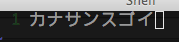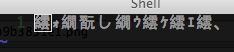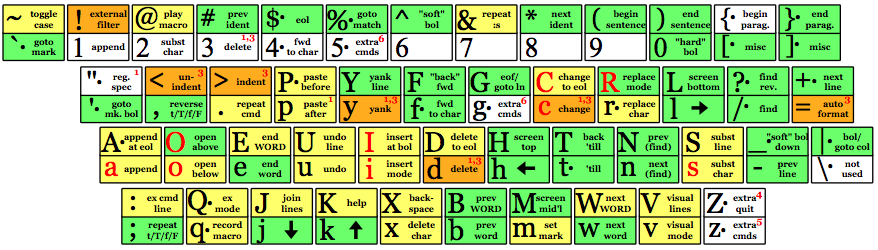Yesterday I hosted a Tech Conference VimM#4 at Tokyo, Japan. VimM#4 is the biggest Vim conference in Japan. More than 50 programmers gethered there.


There were 11 talks. I gave a talk about my blogger.vim. See the datails of all VimM#4 talks in http://vim-users.jp/2009/06/vimm4-ann/(in Japanese). I'll show a brief summary below in English.
Talks
Introduction to Vim Server with bonar
- Vim as server
- Demonstration of web server powered by vim(!)
Printing a Source Code with Vim with taku-o
- How to print a source code with Vim
- It is important to choose appropriate colorscheme
Extirpation of Mankind with ssig33
- Dynamic typying programming language Japanese
Blogger.vim with ujihisa
- A Vim plugin to post/edit a blog entry on blogger
- Slide: http://vim-users.jp/2009/06/blogger-vim-talk-with-ujihisa-on-vimm4/ (in Japanese)
11 Ways to make the shift to Vim from IDE with hagino_3000
- Use good Key mappings
Vim on Emacs with ubuntu
Define what is Vim and what is Emacs
Emacs can behave like Vim
The only one document that a person who tries to master Vim with kana
- kana wrote a systematic document on a magazine "Web+DB Press (Aug. 24)"
- buy and read it!
Keynote with ujihisa
- Write your summary on your blog, and trackback here!
My Impression
When I start planning to hold VimM#4 on the beggining of July, I've never imagine that it would become such a big meeting. There are a lot of programmers who use Vim every day.
The meeting was broadcasted on ustream. People in other area of Japan also watched it and gave questions us on IRC. People in Austria also watched us!
Thanks to harajune and Tokyo university people who were glad to provide us a room. Thanks to speakers. Thanks to kana and mickey24 who broadcasted VimM#4 on ustream. Thanks to some attendees gave us a lot of snacks and drinks.
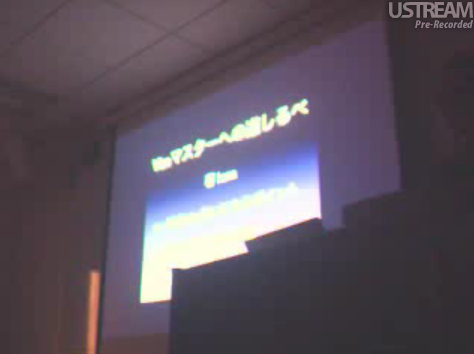

This entry is also written in Japanese in the planet vim-users.jp.