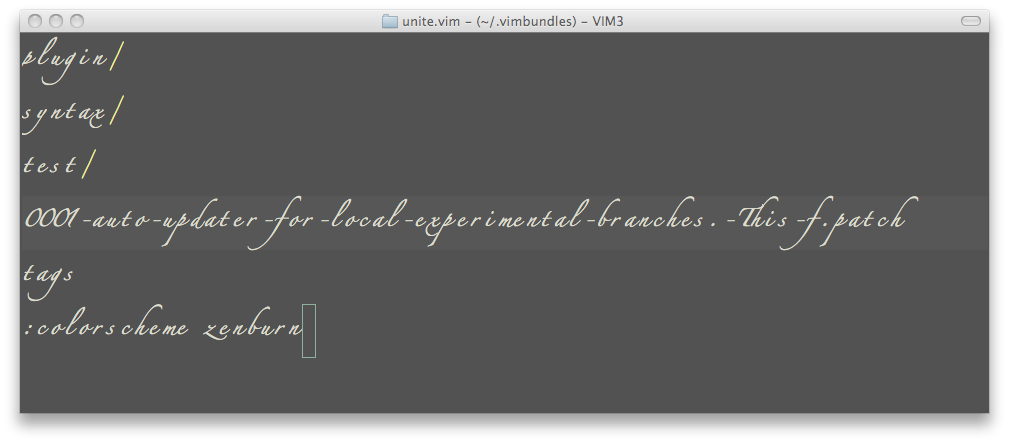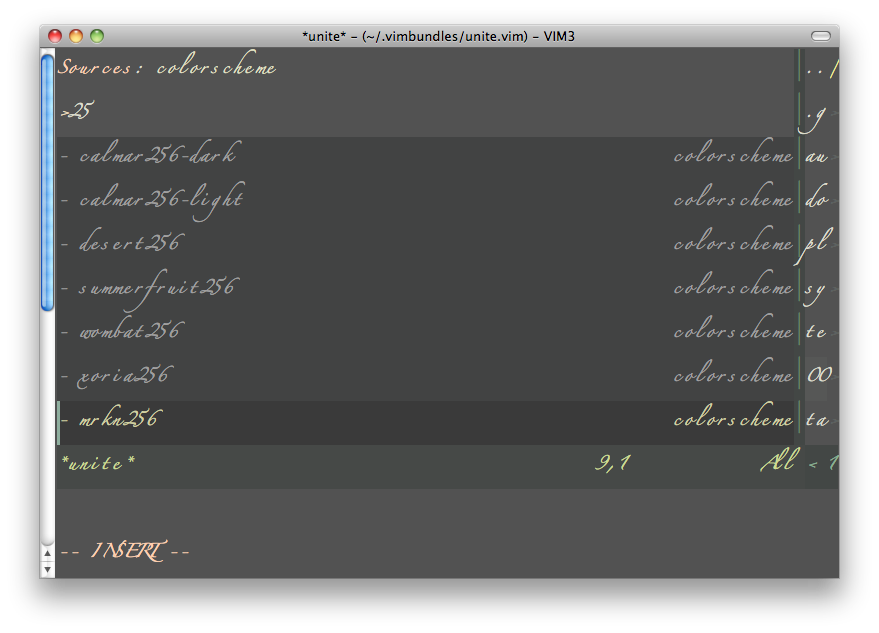(This is the presentation slides set for vancouver ruby meetup)
Before the talk...
- two questions
- easy one and normal one
Question 1
An easy Ruby quiz: How to define a method without using "def" keyword? (only with pure Ruby)
def a
:something
end
p a #=> :something
Sample answer
self.class.module_eval do
define_method(:a) do
:something
end
end
p a
Or
eval 'def a; :something; end'
p a
- There's no keyword def but string containing 'def'
I think there are a lot more answers
Question 2
A normal Ruby quiz: How to assign a value to a local variable without using assignment operator "="? (only with pure Ruby)
a = :something
p a #=> :something
Sample answer 1
for a in [:something]; end
p a
- "Local variable" is very special in Ruby
- Declaring a new local variable is completely static
One more answer which is only on 1.9
Sample answer 2
/(?<a>).*/ =~ ''
eval 'a=:something'
p a
There are a match operator =~ and a string which contains =, but no assignment operator =.
Ruby 1.9.2 in Production with Tatsuhiro Ujihisa

image
This talk contains
- What is Ruby 1.9.2?
- Differences between 1.8..1.9
- Differences between 1.9.1..1.9.2
- Differences between 1.9.2..1.9.3
The summary of this talk
"Ruby 1.9.2 makes your code cleaner and easier to maintain."
Ruby versions
- Ruby 1.8.6
- Mar 2007
- Ruby 1.8.7
- May 2008
- Ruby 1.9.0
- Dec 2007
- Ruby 1.9.1
- Jan 2009
- Ruby 1.9.2
- Aug 2010
Ruby versions
- Ruby 1.8.6
- Mar 2007
- Ruby 1.9.0
- Dec 2007
- Rails 2.0
- Ruby 1.8.7
- May 2008
- Ruby 1.9.1
- Jan 2009
- Ruby 1.9.2
- Aug 2010
- Rails 3.0
Background: Ruby versions
- All of them are officialy stable version
- But Ruby 1.9 series didn't look like stable
What's new?
- Which problems did 1.9 solved?
- How can you write code easily?
- -> Examples
Problems and solutions
- Verbose hash notation
- Difficulty in process handling
- etc..
Problem 1
About syntax
Problem 1
JSON is cool. Dictionary in Erlang is cool. Hash in Ruby is...?
JavaScript or Erlang:
{a: 1, b: 2, c: 3}
Ruby:
{:a => 1, :b => 2, :c => 3}
1.9.2 new Hash syntax
This solved the problem
Ruby:
{a: 1, b: 2, c: 3}
This issue mattered particularly in..
Haml, the tool everyone is using, needs a lot of hash.
HTML:
<img src="a.jpg" width="64" height="128"></img>
Haml with ruby variables:
%img{:src => icon_path, :width => icon[:width], :height => icon[:height]}
(the below doesn't work)
%img(src=icon_path width=icon[:width] height=icon[:height])
This issue mattered particularly in..
Using 1.9.2 new hash syntax
%img{src: icon_path, width: icon[:width], height: icon[:height]}
Problem 2
- About builtin methods
Problem 2
system or `` operator lacked some important functionalities.
- Ruby is a good shell script (Rakefile!),
- Ruby has some file/process handling methods,
- But..
- You couldn't retrieve the output or error of
system - You could run a command asynchronously with
systemwith "&", but couldn't kill the process directly - You couldn't run a command asynchronously with ``
- You couldn't retrieve the output or error of
Example
Start a Sinatra app by a Ruby script and kill the app by the script
in shell script:
#!/bin/sh
ruby sinatra_app.rb &
PID=$!
# something...
kill $PID
in ruby?
Bad solution
system 'ruby sinatra_app &'
- You cannot get the proccess ID, so you cannot kill the process
Better solution
pid = fork do
exec 'ruby', 'sinatra_app'
end
# something..
Process.kill 'KILL', pid
- This doesn't work on NetBSD4 or Windows due to
fork()
Best solution
pid = spawn 'ruby', 'sinatra_app'
# something...
Process.kill 'KILL', pid
:)spawn =~ {fork + exec} or {system + &}- portable
New system and spawn spec
system({'A' => 'b'}, 'c', in: input_io, [:out, :err] => :out)
#=> true/false
spawn(...)
#=> Fixnum
Even more..
open3 standard library
- Open3.capture2e
- powered by spawn (read the source!)
Problem 3
Local variable shadowing (potantial bug!)
a = :hello [1, 2, 3].each do |a| p a end p a #=> 3 (in 1.8)
Problem 4
- "Most libraries didn't work"
- Yes it was (particularly on 1.9.1)
now?
Active libraries work for sure!
- nokogiri
- rails
Problem 5
Installation
- install ruby, and then install rubygems, ...
rubygems is builtin!
- rake as well
Problem 6
Ruby is slow
YARV!
fib 31
- 1.8.7
- 7.99sec
- 1.9.2
- 0.64sec
- (jruby)
- 3.00sec
How to make legacy code 1.9 compatible?
Changes between 1.8 and 1.9
- String isn't Enumerable
- when clause doesn't accept colon as semicolon
change between 1.9.1 and 1.9.2
$:doesn't have the current dir.require_relativeis handy (but long...)
Demo: make a gem library 1.9.2 compatible
- github gem library
github createetc..- it's very 1.8 even though it's new
- 0.1.0 was March 3, 2008
- 0.4.5 was Oct 25, 2010; after 1.9.2 public release!
The summary of this talk (again)
"Ruby 1.9.2 makes your code cleaner and easier to maintain."
end
thanks!
by
- Tatsuhiro Ujihisa
- @ujm
- HootSuite Media, inc
- Ruby, Haskell, JavaScript, Vim script, etc..
![]() hootsuite
hootsuite
appendix
- JRuby
- --1.9 option
- almost compatible with 1.9 except
spawn()or etc