Unite
The hottest Vim plugin these days is unite.vim.
:Unite file command opens a unite dialog that you can specify file names with inputting text.

You can search not only files but also other resources like buffers you've opened. Unite also allows users to create your own "resource" and to define corresponding actions.
Here I'll make a demonstrative unite plugin unite-colorscheme.
colorscheme
Vim, particularly GUI version of Vim implementations like MacVim, has colorscheme that allows you to change the appearance very much. You may change the colorscheme of the Vim just by :colorscheme ujihisa, but it's not trivial to find which colorschemes you already have. (*1)
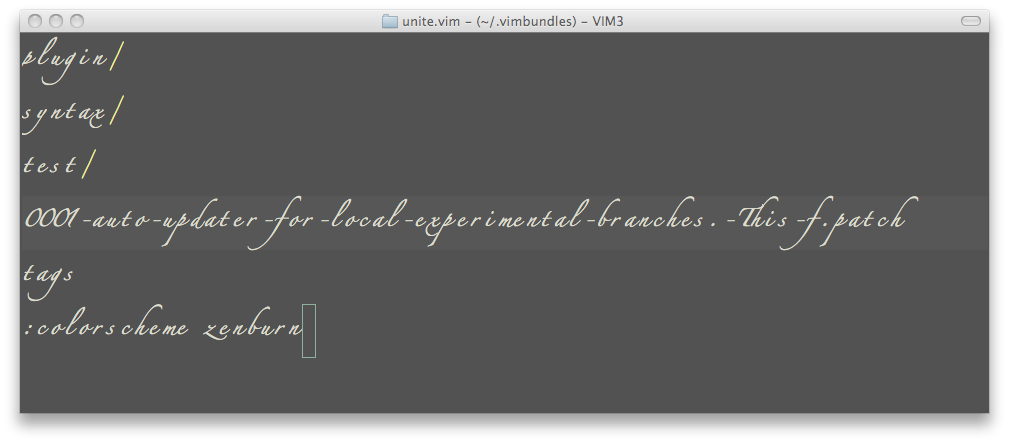
unite-colorscheme.vim
https://github.com/ujihisa/unite-colorscheme
unite-colorscheme consists of the following two files.
autoload/unite/sources/colorscheme.vim:
let s:unite_source = {
\ 'name': 'colorscheme',
\ }
function! s:unite_source.gather_candidates(args, context)
" [(name, dir)]
" e.g. [('adaryn', '/Users/ujihisa/.vimbundles/ColorSamplerPack/colors'), ...]
let colorlist = map(split(globpath(&runtimepath, 'colors/*.vim'), '\n'),
\'[fnamemodify(v:val, ":t:r"), fnamemodify(v:val, ":h")]')
return map(colorlist, '{
\ "word": v:val[0],
\ "source": "colorscheme",
\ "kind": "colorscheme",
\ "action__path": printf("%s/%s.vim", v:val[1], v:val[0]),
\ "action__directory": v:val[1],
\ }')
endfunction
function! unite#sources#colorscheme#define()
return s:unite_source
endfunction
And autoload/unite/kinds/colorscheme.vim:
let s:kind = {
\ 'name': 'colorscheme',
\ 'default_action': 'execute',
\ 'action_table': {},
\ 'parents': [],
\ }
let s:kind.action_table.execute = {
\ 'is_selectable': 1,
\ }
function! s:kind.action_table.execute.func(candidates)
if len(a:candidates) != 1
echo "candidates must be only one"
return
endif
execute "colorscheme" a:candidates[0].word
endfunction
function! unite#kinds#colorscheme#define()
return s:kind
endfunction
After you installed the plugin, you can search by :Unite colorscheme and set the colorscheme on the Vim just by selecting one colorscheme from the choice.
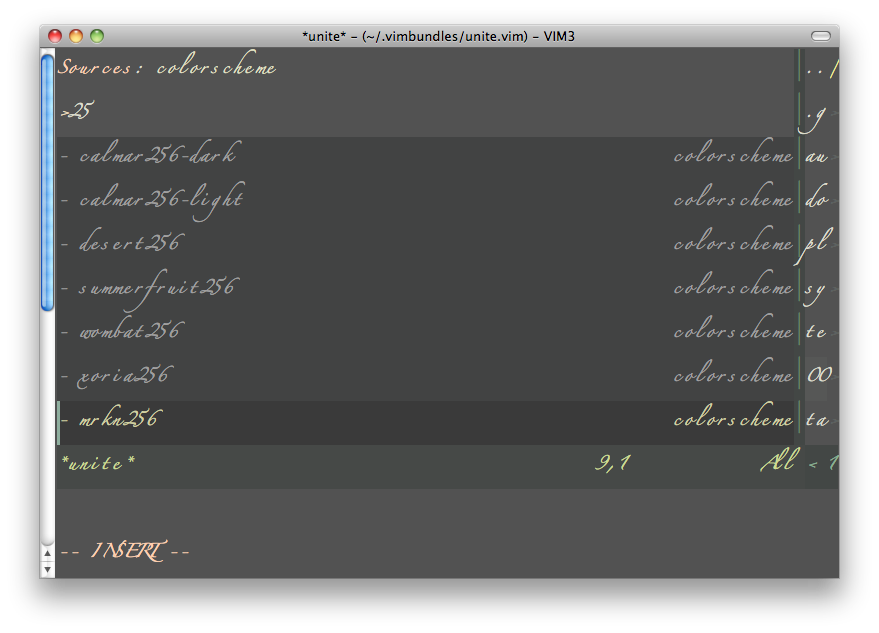
References and footnote
- (*1) neocomplcache.vim supports colorscheme completion.
- vim-ref
- only the following two files: kinds/ref.vim and sources/ref.vim
- "How to cook a source of Unite (in Japanese)"

No comments:
Post a Comment