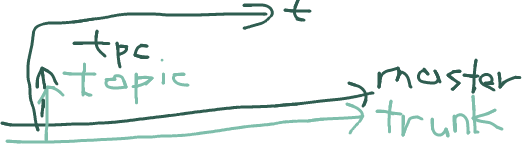Most of Vim plugins I'm using is controlled under pathogen until the day VimJolts will be released.
- ColorSamplerPack
- A collection of colorschemes. I use
zenburnin this collection ormrkn256not in this collection.
- A collection of colorschemes. I use
- IndentAnything
- Only for JavaScript indentation Support.
- blogger.vim
- For blogging. Written by me.
- camelcasemotion
,was "go to the next capital character."
- ghc_complete
- A neocomplcache plugin for ghc.
- gist-vim
- To post the current buffer to gist.
- git-vim
- To commit the current file or to view git diff.
- hootsuite
- For HootSuite development.
- indent-haskell.vim
- An indent file for Haskell.
- neocomplcache
- The ultimate auto complete tool.
- quickrun
- The ultimate quick running tool.
- repl.vim
- To start repl in Ruby, Erlang and Haskell. Written by me.
- shadow.vim
- The ultimate file-shadowing tool.
- stickykey.vim
- To emulate normal keys as modifier keys.
- I use this for CoffeeScript trick. http://vim-users.jp/2010/07/hack164/
- thinca-poslist
<C-o>can go back at any movements includingj.
- uj-textile
- ftdetect, ftplugin and syntax file for textile.
- I suppose this plugin is written by someone. I wonder why this dir name contains
ujprefix...
- unite.vim
- Anything.el
- vim-altercmd
- Automatically capitalize a Vim command in cmdwin
- vim-coffee-script
- ftdetect, ftplugin, indent and syntax file for CoffeeScript.
- vim-markdown
- ftdetect, ftplugin and syntax file for Markdown.
- vim-smartchr-0.1.0
- My mappings in vimrc is full of the flavor of smartchr.
- My favorite plugin.
- vim-smartword-0.0.2
- An extention of
wore.
- An extention of
- vim-surround
cs([changes the parenthes into brackets.
- vim-textobj-indent-0.0.3
- You can select by indentation.
- vim-textobj-user-0.3.8
- You can define your own textobj easily.
- vimclojure-2.1.2
- A lot of supports for clojure including ftdetect, ftplugin, index and syntax.
- This has repl support but I've never used it so far.
- vimproc
- The
:!,:r!andsystem()substitutor. - This is used by quickrun, repl.vim, vimshell and
.vimrc
- The
- vimshell
- A shell for vim.
Syntax files
- gas
- for Gnu Assembly language.
- haskell.vim
- rdoc.vim
- obviously
Obsolete files
This blog post helped me finding some obsolete plugins that I should throw away.
- shim
- An interactive Haskell shell in Vim.
- repl.vim is a superset of this plugin.
- hints_man2
- ?